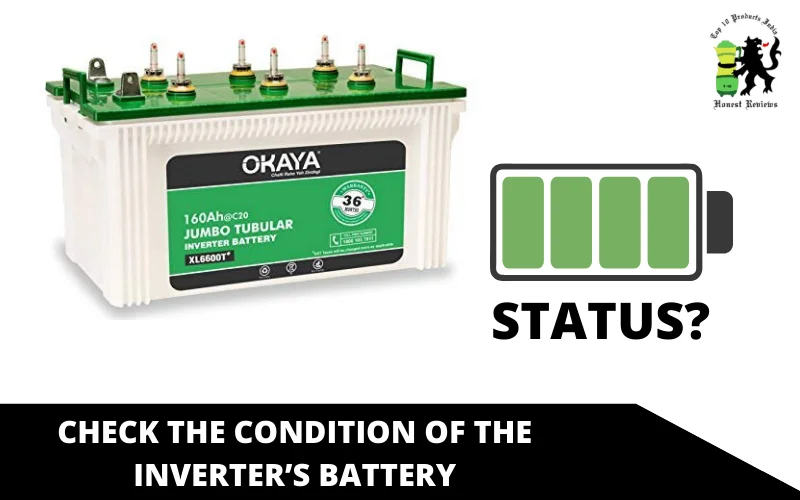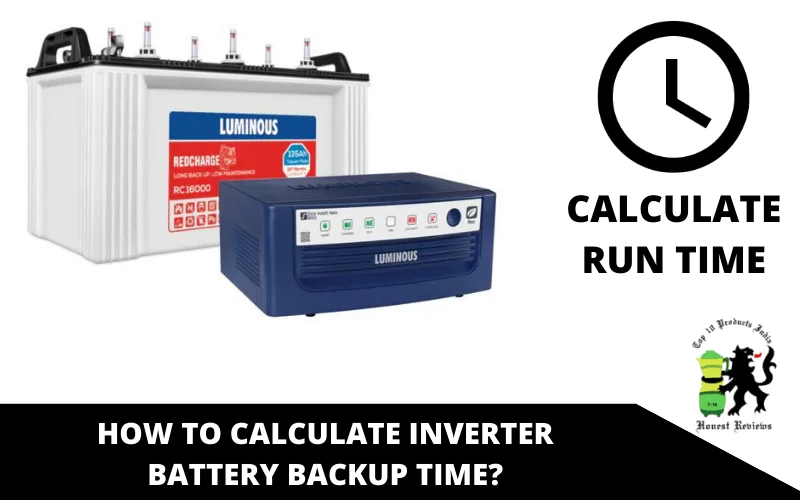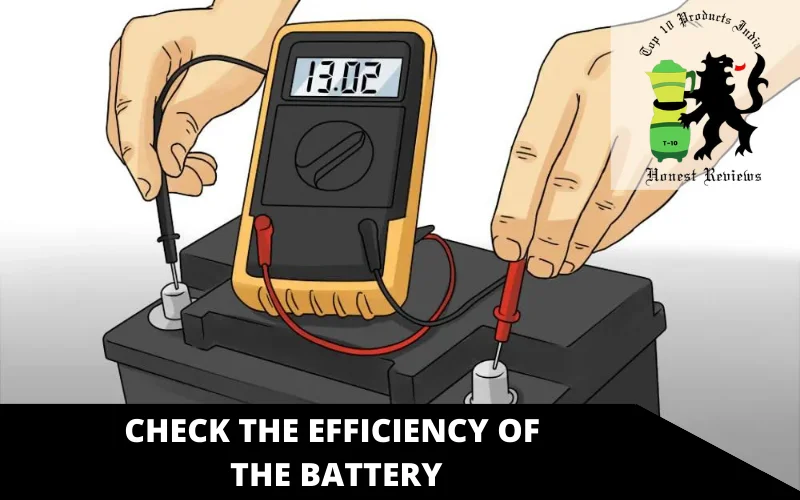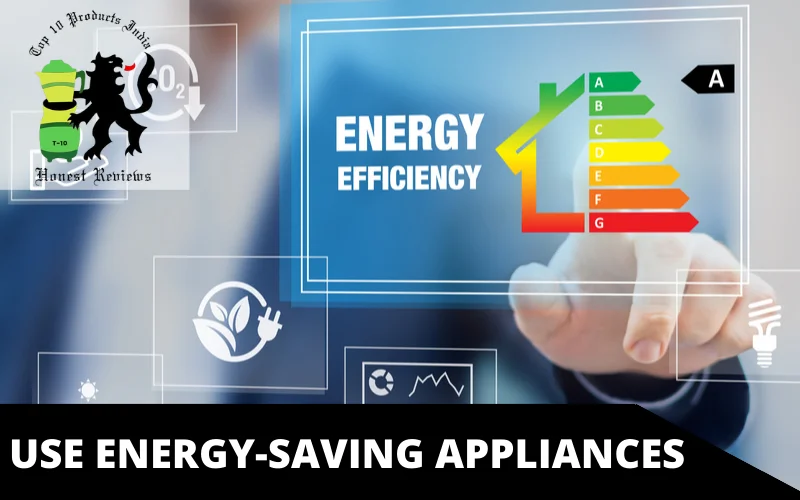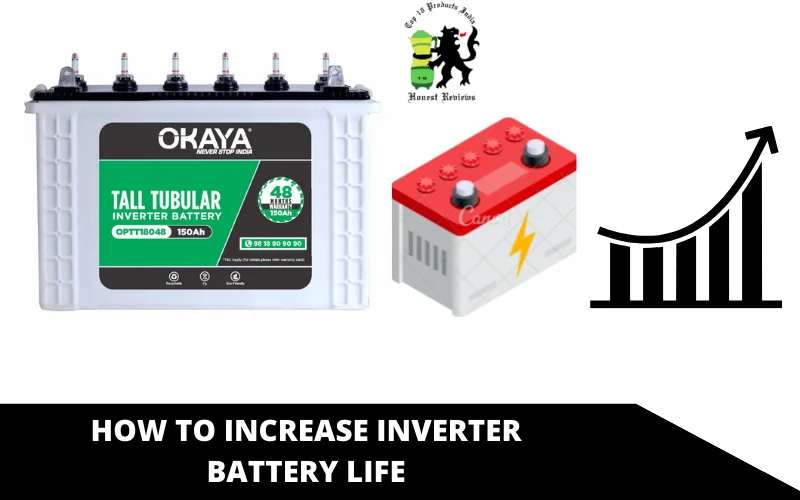Inverter batteries provide a reliable source of power, but they require regular maintenance to ensure they are in peak condition. In this guide, we will cover the steps to check your inverter battery health and identify potential issues before they become serious.
We’ll also discuss why it’s important to keep your inverter battery in good shape and how you can prevent malfunction or failure. By using these simple tips, you’ll be able to extend the lifespan of your inverter battery and improve its performance.
Follow These Steps to Check the Condition of the Inverter’s Battery:
There are several ways to check the health of an inverter battery:
- Voltage test: Use a digital multimeter to measure the voltage of the battery. A fully charged battery should have a voltage of around 12.6-12.8 volts. If the voltage is lower than 12.4 volts, it may indicate that the battery is not holding a charge and should be replaced.
- Specific gravity test: Use a hydrometer to measure the specific gravity of the battery’s electrolyte. A healthy battery should have a specific gravity of around 1.265 at 77°F (25°C).
- Load test: Use a load tester to apply a load to the battery and measure its ability to hold the load. If the battery fails the load test, it may indicate that the battery is weak and should be replaced.
- Age: The age of the battery is also a factor in determining its health. A battery that is more than 3-5 years old may be at the end of its life and should be replaced.
- Temperature: Temperature is also a factor that can affect the battery health, if the temperature is too high, it can cause the battery to degrade faster and reduce its capacity.
- Self-discharge rate: A healthy battery will have a low self-discharge rate, meaning that it loses only a small percentage of its charge over time when not in use. A high self-discharge rate can indicate that the battery is not holding a charge well and may need to be replaced.
- Visual inspection: A visual inspection of the battery can reveal physical signs of damage or wear, such as cracks, swelling, or corrosion on the terminals. Any of these signs can indicate that the battery needs to be replaced.
- Current test: Check the current flowing in and out of the battery. A healthy battery should have a consistent current flow, and if it’s not consistent, it may indicate that the battery is weak and should be replaced.
- Capacity test: A capacity test can be done to check how much charge the battery can hold. A healthy battery should be able to hold a full charge, if not it’s an indication that the battery is weak and should be replaced.
- Equalization: If you have a flooded lead-acid battery, you can perform an equalization process to balance the charge of the battery cells. When the cells are not balanced, it can indicate that the battery is weak and should be replaced.
It’s important to note that these tests are not always definitive and that a qualified technician should perform them. It’s also recommended that you consult the manual of your inverter for specific instructions on how to check the health of the battery.
Safety Measures While Checking the Health of an Inverter Battery
It’s important to follow safety guidelines when checking the condition of the inverter’s battery to ensure your own safety and prolong the battery’s life. Here are the safety measures you must take while checking an inverter battery:
- Always wear safety gear such as gloves and goggles to protect yourself from acid and electrical hazards.
- Make sure the battery is disconnected from the inverter and any other electrical source before performing any tests or inspections.
- Use a digital multimeter or hydrometer to test the voltage or specific gravity of the battery. These tools should be handled with care and used according to the manufacturer’s instructions.
- When performing a load test, make sure the load is applied gradually and not too high, as this can damage the battery or cause it to overheat.
- Be aware of the hydrogen gas emitted by lead-acid batteries, it is highly flammable and can cause an explosion if not properly ventilated.
- Avoid smoking, open flames, and sparks around the battery.
- Do not overcharge the battery, as this can cause damage and shorten its lifespan.
- If you notice any signs of damage or wear on the battery, such as cracks, swelling, or corrosion, do not attempt to repair it yourself and have it professionally inspected or replaced.
- If you have any doubt about the safety of performing any of the tests, it’s always best to consult a professional.
How to Calculate Inverter Battery Backup Time [Run Time] – The Formula
Knowing how much battery backup time is available from an inverter system can be important for a variety of applications. It is possible to calculate the amount of power that an inverter battery can provide, and this information can be used to determine the approximate duration of the backup power supply.
In this section of the guide, we will discuss the steps to calculate inverter battery backup time, as well as other factors that might affect the total runtime and how it can vary based on load size.
By following these steps, you will be able to estimate how long your inverter battery will last in different scenarios and use this information when making decisions about your energy needs.
1. Know the Battery Capacity:
Knowing the battery capacity of your inverter is a simple but essential task. Knowing the capacity will ensure that you have enough power at all times, as providing a constant supply during peak loads is important for many industrial, residential and commercial structures.
By checking the battery’s voltage level and running a full or partial load test, you can measure the capacity and determine whether or not you have enough power backup for a particular job. A quality inverter should come with an intelligent battery monitoring system which makes it easier to track performance over time.
Additionally, data generated by this system can be used to learn more about your current load on the system, helping you make more informed decisions regarding maintenance and upgrades when necessary.
2. Find the Input Voltage of the Battery:
Determining the input voltage of the battery for an inverter can be a tricky task, but with careful planning and easy to find tools, it is a simple process. First and foremost, you need to identify the type of battery used in your inverter – this is usually printed on the casing itself.
Once you know what kind of battery your inverter utilizes, you must understand what type of power adapter can be used to charge it. This will help you identify the appropriate input voltage needed to charge your battery so that it operates properly.
Finally, carefully inspect your existing charger or power supply unit for any markings related to its output voltage level – this is generally physically labeled on or near the transformer or port connection.
After collecting this information, cross referencing with all relevant details during setup should provide an accurate assessment of what voltage is required for optimal performance of your inverter’s battery system.
3. Calculate the Current Load (Watt) Requirement:
Calculating the current load (watt) of an inverter may seem intimidating, but it’s actually very straightforward. Provided you know the amount of power actually required and the total power consumption of your appliances, calculating the wattage is simply a matter of applying Ohm’s law.
For example, if you’re using an inverter to power a 1,000 watt electric appliance with a voltage rating of 120V, first calculate the total current in amps by dividing 1,000 watts by 120 volts.
Then multiply this number by 1.6 to find the maximum wattage output needed from the inverter. By following these simple steps, you can quickly and accurately determine how much load you need from your inverter.
Also, you can use an easy load calculator to determine the load.
4. Check the Efficiency of the Battery:
Checking the battery efficiency of an inverter can be a straightforward process with the right tools and instructions. To do this, begin by making sure all of the required cables and connections are securely in place before beginning.
Once that is established, use a digital multimeter to input specific readings for each connection one at a time. This helps ensure that no unnecessary damage occurs to any of the electronic components.
After all voltage readings have been taken, compare those values against what is stated in the user’s manual for your brand or model of inverter. Doing so determines whether or not your battery is functioning properly and efficiently as it should.
5. Calculate the Backup Time [Run Time]:
The backup time of an inverter is the amount of time that the inverter can provide power to connected loads when the main power source is unavailable. It can be calculated using the following formula:
Backup Time (in hours) = Battery Capacity (in Ah) / Total Load (in Amps)
For example, if an inverter has a battery capacity of 100 Ah and is connected to loads that have a total current draw of 10 Amps, the backup time would be:
Backup Time (in hours) = 100 Ah / 10 Amps = 10 hours
It’s important to note that this calculation is based on the assumption that the battery is fully charged at the start of the backup time. In real-world scenarios, the battery may not be fully charged or the loads may vary which can affect the backup time.
It’s also important to consider that the backup time of an inverter is affected by several factors such as the battery capacity, the loads connected to the inverter, the state of charge of the battery, and the temperature of the battery.
We recommend you to always consult the manual of your inverter for specific instructions and guidelines on how to calculate the backup time and to ensure that the inverter is working properly.
Tips to Improve Battery Backup Time:
Ensuring your inverter battery is performing at its best is essential for reliable backup power. Let’s cover some simple tips that can help you improve your battery’s performance and runtime. By following these suggestions, you will be able to maximize the runtime of your inverter battery and ensure it is always ready when you need it.
1. Get a Higher Capacity Inverter Battery
Getting a higher capacity inverter battery can be highly beneficial for applications that require more prolonged backup power. With a larger capacity battery, you can get longer run times and protection from more surges or downed lines.
Also, these batteries are typically more efficient, meaning they will require less frequent charges and can last for many years with proper maintenance. Investing in the right size and type of battery for your system can help ensure you get reliable and safe power when you need it most.
2. Decrease the Load:
Decreasing the load of your inverter system can help extend its life and ensure it is running at peak efficiency. There are several ways to reduce the load:
- Reduce or eliminate the unnecessary use of electrical appliances in the house.
- Replace large, energy-consuming household appliances with smaller, more efficient models.
- Add solar panels to your system to reduce reliance on grid power.
- Invest in energy saving measures like LED lights, motion sensors, and smart controllers.
- Use an external generator during periods of peak load.
By implementing these strategies you can decrease the load on your inverter and improve its performance.
3. Provide Periodic Maintenance:
Providing regular maintenance to your inverter is essential for ensuring its longevity and safety. Here are some steps you can take to provide periodic maintenance:
- Clean the exterior of the inverter regularly to prevent dirt, dust or debris from affecting its performance.
- Inspect all electrical connections and wiring for signs of corrosion, loose connections or other damage.
- Test battery cells for any reductions in charge due to wear and tear.
- Remove any foreign substances such as insects or foliage that have collected near the inverter’s ventilation system.
- Reapply thermal paste on key components of the inverter every few months.
- Ensure that all software updates are installed when available.
By following these steps you can help ensure your inverter’s optimal performance and safety at all times.
4. Consider Changing the Battery When Needed:
It is important to consider changing the battery of your inverter when needed. Here are some signs it may be time for a new battery:
- The battery is no longer working properly or has become unreliable in holding a charge.
- It has been more than five years since you have replaced the battery, as batteries begin to deteriorate after this period of time.
- Your system’s performance is declining and you aren’t getting the same amount of output that you used to.
- You hear strange noises or smell a burning odor coming from your system, which can be an indication of a failing component such as the battery.
- By regularly checking these signs and replacing your inverter’s battery when necessary, you can ensure that your system stays operational and performing well.
5. Use Energy-Saving Appliances:
Energy-saving appliances can be helpful for an inverter in several ways:
- Lower power consumption: Energy-saving appliances typically consume less power than traditional appliances, which can help reduce the load on the inverter and extend the backup time.
- Increased efficiency: Energy-saving appliances are designed to be more efficient, which can help reduce the amount of energy wasted and save money on energy bills.
- Reduced wear and tear on the inverter: Lower power consumption can help reduce the strain on the inverter, which can help prolong its lifespan.
- Increased battery life: Energy-saving appliances can help reduce the amount of power required from the battery, which can help prolong the life of the battery.
- Reduced environmental impact: Energy-saving appliances can help reduce the amount of energy consumed, which can help reduce the environmental impact of the inverter system.
Some examples of energy-saving appliances are LED light bulbs, Energy Star rated appliances, or appliances that have a programmable thermostat.
It’s important to note that energy-saving appliances alone may not be enough to guarantee the best performance of an inverter, the maintenance of the battery and the inverter, and the proper usage of the appliances are also important factors to consider.
FAQs:
How do I check the voltage of my inverter battery?
You can use a digital multimeter to measure the voltage of the battery. A fully charged battery should have a voltage of around 12.6-12.8 volts.
What is the specific gravity of a healthy inverter battery?
A healthy battery should have a specific gravity of around 1.265 at 77°F (25°C).
How often should I check the health of my inverter battery?
It's recommended to check the health of your inverter battery at least once a month, or more often if you are using the inverter regularly.
What is a load test and how do I perform one on my inverter battery?
A load test is a test that measures a battery's ability to hold a load. You can use a load tester to apply a load to the battery and measure its performance.
How can I tell if my inverter battery is weak and needs to be replaced?
Signs of a weak battery can include low voltage, low specific gravity, poor performance in a load test, and physical signs of damage or wear.
Can I repair my inverter battery if it's damaged?
In most cases, a damaged battery should be replaced. Attempting to repair a damaged battery can be dangerous and may not be effective.
How can I prolong the life of my inverter battery?
Proper maintenance such as keeping the battery clean and checking the water level, and avoiding overcharging or undercharging the battery can help prolong its life.
Can temperature affect the health of my inverter battery?
Yes, high temperatures can be dangerous for your inverter. Be sure to do proper maintenance of your inverter and never repair a used battery yourself.
How to Increase Inverter Battery Life?
There are several ways to increase the life of an inverter battery:
- Proper maintenance: Regularly check the water level, keep the terminals clean and keep the battery in a cool, dry place can help prolong the battery’s life.
- Proper charging: Avoid overcharging or undercharging the battery, and use a quality charger that is suitable for the type of battery you have.
- Use energy-saving appliances: Energy-saving appliances consume less power than traditional appliances, which can help reduce the load on the inverter and extend the backup time.
- Proper usage: Try to minimize the number of deep discharges, which occur when the battery is discharged to a very low level.
- Proper storage: If the battery will not be used for an extended period of time, store it in a cool, dry place and make sure it is fully charged before storing.
- Use a Battery Charge Controller: These devices are designed to monitor and control the charging process of the battery, which can help prolong its life.
- Proper temperature: Keep the battery in a moderate temperature range, high temperatures can degrade the battery faster.
- Equalization: If you have a flooded lead-acid battery, you can perform an equalization process to balance the charge of the battery cells.
Tips to Improve Your Inverter Battery’s Life Like a Pro
You can follow these tips to improve your inverter battery’s life like a pro:
- Properly size your battery bank: Make sure your battery bank is appropriately sized for your needs to ensure that the battery is not overworked or underutilized.
- Use high-quality batteries: Invest in high-quality batteries that are designed for use with inverters. These batteries are typically more durable and have a longer lifespan.
- Keep your batteries clean: Regularly clean your batteries to remove any buildup of dirt, dust, or debris, which can lead to corrosion and reduce the battery’s lifespan.
- Avoid deep discharge: Try to avoid deep discharging your batteries, which occurs when the battery is discharged to a very low level. This can cause permanent damage to the battery and reduce its lifespan.
- Use a charge controller: Consider using a charge controller to regulate the charging process and prevent overcharging, which can reduce the battery’s lifespan.
- Properly charge and store your batteries: Make sure to properly charge and store your batteries when not in use to prolong their lifespan.
- Keep the batteries in moderate temperature: Keep the batteries in moderate temperature range, high temperatures can degrade the battery faster.
- Monitor and maintain your battery’s water level: Make sure to check and maintain the water level in your batteries regularly to ensure they are not over or under hydrated.
- Don’t neglect regular maintenance: Regularly check the battery’s voltage, specific gravity and perform load test to ensure they are healthy.
- Consult the manufacturer’s manual: Always consult the manufacturer’s manual for specific instructions and guidelines on how to properly care for your batteries.
Conclusion
Properly checking the health of your inverter battery is essential for ensuring its longevity and performance. Regularly inspecting, cleaning and maintaining the battery will help reduce wear and tear, while also keeping it in optimal condition.
Replacing the battery when needed is also important in order to avoid any unexpected issues and ensure that your system runs smoothly at all times. We hope the tips we shared will help you increase your inverter battery’s life.
You can drop comments if you want further and specific assistance with your inverter batteries, and our experts are always ready to provide you the perfect solutions.